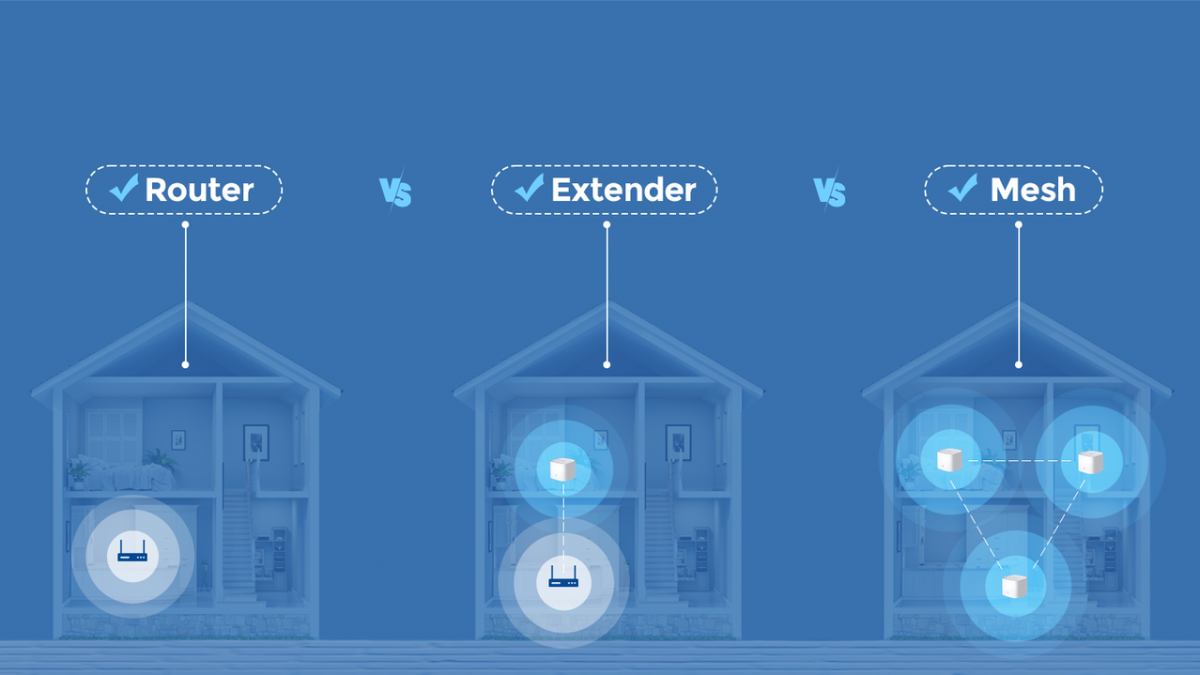In today’s internet-driven world, a strong and reliable Wi-Fi connection is essential. But what happens when your router’s signal falters in the farthest corners of your house? Achieving consistent Wi-Fi coverage throughout your entire home can be a challenge, creating frustrating dead zones.
Fortunately, there are solutions available to fix these connectivity issues!
Choosing the Right Solution: Routers, Range Extenders, and Mesh Networks
Understanding the key differences between routers, range extenders, and mesh networks is crucial in finding the best solution for your home. Let’s break them down:
The Router: Gateway to the Web

Think of the router as the backbone of your home network, digital traffic director. It's the
central device that connects your home network to the wider internet, broadcasting a wireless signal, what we commonly refer to as Wi-Fi, allowing your devices (laptops, phones, tablets, smart speakers, etc.) to connect and communicate.
For many homes, a router like the Asus RT-AX52 provides a powerful and reliable solution that works well, even in larger homes. This router supports the latest Wi-Fi 6 standards, ensuring faster speeds and better performance in crowded networks. Features like multiple antennas and beamforming technology help in directing the Wi-Fi signal more efficiently, reaching further distances and penetrating through obstacles better than older models.
While routers are powerful, their reach can have limitations. Multi-storey homes, thick walls, and even certain building materials can all weaken the signal as it travels. If your router struggles to deliver a strong signal to every corner of your house, it's time to explore reinforcement options.
The Range Extender: The Signal Booster

Entering the range extender, a device designed to amplify your existing Wi-Fi signal, aimed to extend its reach. It acts like a receiver, picking up the weakened signal from your router, strengthening it and then rebroadcasting it, creating a new network (SSID) extension.
Imagine you're whispering to a friend far away. A Wi-Fi extender is like a person standing halfway between you, listening to your whisper and then yelling it out loud for your friend to hear clearly.
The Mesh Network: The Wi-Fi Blanket

For a more robust and user-friendly solution, look to the mesh network!
A mesh network, like the TP-Link AX3000, ditches the single router approach, uses a tag team of devices called nodes. Think of it as a seamless blanket of Wi-Fi coverage that work together throughout your entire home. Unlike range extenders that create separate networks, mesh nodes operate under a single network name (SSID). One node acts as the main router, connecting to your internet modem, while the other nodes, like wireless satellites, are strategically placed around your home.
The magic of a mesh network lies in its ability to create a single, unified Wi-Fi network. No more juggling multiple SSIDs (network names) or experiencing frustrating drop-offs in signal strength. The nodes in a mesh network communicate with each other, intelligently routing your device to the optimal node for the strongest connection as you move through your home.
Self-Healing and Scalability:
- Mesh networks are self-healing. If one node malfunctions, the others can reroute data to ensure you stay connected.
- You can easily add more nodes to your mesh network if you need to extend coverage to a larger area or have a particularly thick-walled house.
Making the Right Choice: A Wi-Fi Showdown
So, which option is right for you? To help you decide, let's break down the key differences between routers, range extenders, and mesh networks in a handy table:

The best solution depends on your specific needs:
- Opt for a standard router: For small homes with limited dead zones
- Opt for a range extender: For addressing a single dead zone
- Choose a mesh network: For spacious homes, multiple floors, or a need for consistent, high-performance Wi-Fi throughout
Conclusion
Say goodbye to frustrating Wi-Fi dead zones and enjoy a fast, reliable connection throughout your entire home.
Occom offers a range of solutions to help you maximise your internet’s potential. By understanding the strengths of routers, range extenders, and mesh networks, we can guide you to the best choice for your specific needs. Whether you need to cover a single room or an entire multi-story house, we have the right options to ensure seamless connectivity.
Let us help you select the perfect solution to eliminate buffering issues and enhance your online experience.
OCCOM—Optical Communication Expert
Occom is an Internet service provider dedicated to delivering faster fibre and mobile services and faster support. Occom has been praised by tens of thousands of satisfied residents and businesses, and our products have attained commendation from industry experts. As one of the fastest growing telcos endorsed by top global and Australian financial media, Occom has set the bar for exceeding Aussies’ expectations towards customer service. Occom’s young, passionate and professional team will keep on pushing the boundary for what is possible in the future.
Tel:1300 200 999