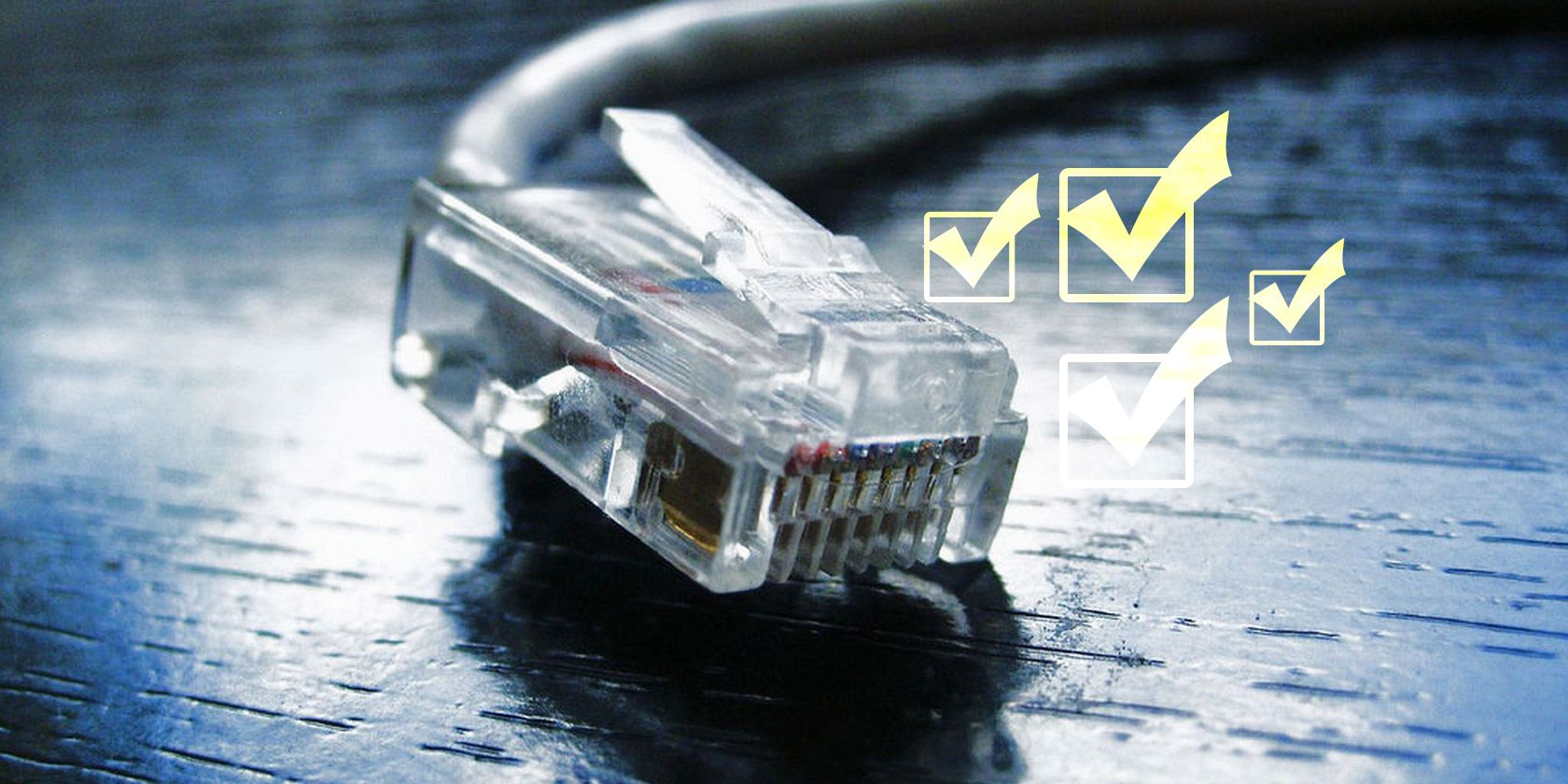Published on: 29-07-2021
It may be frustrating when you are doing something online like watching movies or having a video conference and suddenly your internet stops working. There can be several reasons for this, maybe a faulty device or an unauthorized intruder in your network. Here are some of the reasons why you may find the internet not working. I’m going to discuss common internet issues and how to fix them.
| REASON | HOW TO TROUBLESHOOT |
| INTERNET OUTAGE | Try visiting any other websites, if you can load other websites then it simply means that the website you are trying to access is down. Check if you are the only one with the issue. If the internet is down in your area, check your email if you have received any notice from your Internet Service Provider regarding an outage. Please contact them if you haven’t received any notice. You must not reset your router during the outage. The service will be back on after the outage have been restored. |
| ROUTER OVERLOADING | This simply means that the router is handling too many devices or processes at the moment. One of the first signs which you will observe is that the amount of time taken for downloading items is longer. This might also be the reason for your router to behave erratically or shut down randomly. If you have such issues, you can do these: · Get a new router: Consider upgrading to a new router with better performance if you think that the current device is not able to handle your workload. Occom provides a wide range of good performance routers to suit customers’ needs. · Reboot your router: Network hardware tends to crash sometimes. You can troubleshoot this by power cycling the router. This is done by switching off the networking device for 30 seconds and then turning it back on. These 30 seconds make sure that the device fully discharges and restarts again. This also gives the operating system time to refresh itself in case it’s frozen. · Consider using mesh routers: This is recommended if you have to connect to a large number of devices or in a larger area. Using such a system will reduce stress on one access point by distributing the workload to a second one with better coverage. Occom provides great mesh routers of the most popular brands. |
| Network Termination Devices (NTDs), not connecting to the internet. | There might be several reasons which lead to the unavailability of the internet and out of those relating to the Network Termination Devices (NTD). · Miscommunication with the router, which can be either because of loose connections or damaged ethernet cables between NTD and router. · Fibre cut which is caused by an accidental break in the fibre cable, typically due to new construction in your area. · No proper power supply to the device. Troubleshooting Network Termination Devices (NTDs): 1. Power check: The power light from the NTD indicates if the power is off. Check the power cable. Make sure the power supply is plugged in and turned on. 2. Connection Check: Examine the ethernet cable between NTD and router, check for loose or frayed connections. A faulty Ethernet cable can result in connectivity issues. 3. Fibre optic cable check: If the Optical/PON light is red, check if there is damage to the fibre cable or loose connection. Report to your internet service provider to fix. 4. Rebooting the NTD: This can be done by shutting down the device and turning it back on, if you are rebooting the NTD, it is important to reboot the router as well. |
| UNAUTHORISED DEVICES ON YOUR NETWORK | Your internet speed drops when an unauthorised user or device is connected to your network. The most simple and effective method is to change your Wi-Fi credentials and reconnect the devices which you trust. To see who’s using your Wi-Fi follow these steps: · Log in to your router through any internet browser. · Look for DHCP settings, go to ‘attached devices’ or a section which is named similarly. · Look through the devices which aren’t yours. · If there are some unauthorised devices, change your WiFi password. |
| MALICIOUS PROGRAMS | There might be chances of your internet connectivity affected by a malicious code that runs on your device. Do a system scan for spyware, viruses and other malware which can impact the internet speed and performance |
| SLOW INTERNET SERVICE | If you have noticed that your connection slows down during different times of the day or week. Please refer to this article for more details: https://occom.com.au/adaca-testing/why-does-my-internet-slow-down-at-night/ |
If you find that your internet service provider does not provide reliable service or responsive support, it is time to switch to the Australia top rated internet service provider, Occom. Occom offers a wide range of NBN/OptiComm internet plans with speeds up to 1Gbps, to find out more, please visit: https://occom.com.au/adaca-testing/
OCCOM—Optical Communication Expert
Occom is an Internet service provider dedicated to delivering faster fibre and mobile services and faster support. Occom has been praised by tens of thousands of satisfied residents and businesses, and our products have attained commendation from industry experts. As one of the fastest growing telcos endorsed by top global and Australian financial media, Occom has set the bar for exceeding Aussies’ expectations towards customer service. Occom’s young, passionate and professional team will keep on pushing the boundary for what is possible in the future.
Tel:1300 200 999