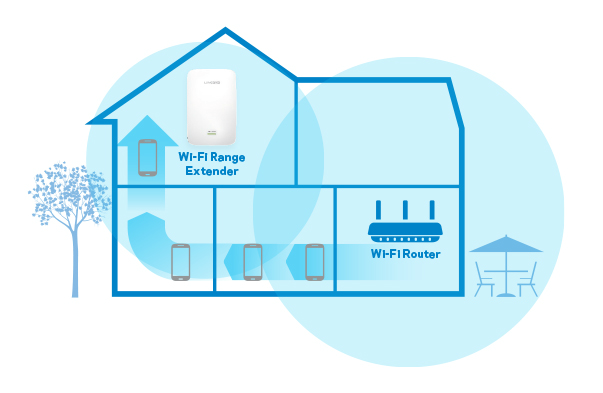Published on: 13-08-2021
Because of the pandemic outbreak, most of us work and learn from home, and it is essential to have a fast wireless network that reaches every corner of the premises. But are you getting the most out of your NBN internet connection? What is the root cause of slow Wi-Fi speed? The size of your home, the location of your modem, and the performance of your router. I will speak about some of the things you can consider to extend your Wi-Fi range and provide a reliable connection for all of your devices.
Select the best location for your router
Not all the places inside your premise are optimal for placing the router. To start with, avoid placing your router near metal objects and devices which emit electromagnetic waves. They may disrupt the Wi-Fi signals, and their presence may lead to dead zones. To cover the entire premise, you should be placing the router roughly at the centre. You will be able to boost your signals by elevating the router above the floor level.
Wi-Fi signals travel out in all directions, so if the router places on the floor, its ability to emit strong signals is limited. People who live in multi-storied houses should always locate a Wi-Fi router near the ceiling on the first floor. If this doesn’t work for you, consider using a mesh router system.
Consider using mesh routers or Wi-Fi range extenders.
A mesh router is ideal for people who live in big homes or are stuck with a modem at one end of the premise. It has multiple units(access points) where one unit connects to your existing router with an ethernet cable, and the others are placed in a central part of the home or on other levels of the house and connected to power. These mesh routers communicate back and forth with each other to create a broader and more robust wireless network.
The larger space it has to cover, the weaker the signal you will get. A Wi-Fi range extender can help improve your router’s signal strength and cover a large area or penetrate thick walls.
Keep your router updated (update firmware)
Once the malware infects a router, it can steal bandwidth and spread itself across the network to other devices. So it is crucial to update your routers regularly to keep away from these attacks and get the best performance from the router. The updates can reduce bugs and increase the reliability of the routers. You can find the latest firmware on the website of the company which manufactures your router. Find the model number at the backside of your router and find the appropriate firmware for your router.
Get a more robust antenna for your router.
Although most of the new routers have got internal antennas, some still use external ones. These antennas are most probably omnidirectionally, ensuring that the signal reaches every part of the premise. If your router is behind a wall and you can’t move it, the signal strength reduces since the antenna beams data into the wall. Installing a high gain antenna can maximise the router’s signal strength as they allow you to aim the wireless signals in a single direction. If an omnidirectional antenna works best for you (if your router is placed in a central position away from any obstruction), consider using longer antennas as they can boast better performance. You need to purchase an antenna with more gain than your current one to boost the Wi-Fi signal.
OCCOM—Optical Communication Expert
Occom is an Internet service provider dedicated to delivering faster fibre and mobile services and faster support. Occom has been praised by tens of thousands of satisfied residents and businesses, and our products have attained commendation from industry experts. As one of the fastest growing telcos endorsed by top global and Australian financial media, Occom has set the bar for exceeding Aussies’ expectations towards customer service. Occom’s young, passionate and professional team will keep on pushing the boundary for what is possible in the future.
Tel:1300 200 999