NBN® FREE FIBRE
UPGRADE

12,000+ Reviews
4.9 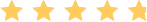
<p></p>
- Your connection type is Fibre.
- Your address is eligible for high-speed broadband on the network.
- Plans (①PLAN → ②CONTRACT → ③ROUTER)
Lightning (nbn1000)
For 6 months, then $120/month
- Discounted Wi-Fi router for 12-month contract term. Offer ends on 31/07/2025.
- If customers cancel within the 12-month term, they will need to pay the Wi-Fi router fee on a pro-rata basis. E.g., if customers get a discounted AX4200 for $180 (original price $300) but only use our service for 10 months, customers only need to pay $10 x 2 = $20 router fee.
- If customers wish to upgrade or select a different router, they will be required to pay the price difference between the ASUS AX4200 (original price) and the router of your choice.
- Delivery charges of $18 will be applicable.
-
900 Mbps
42.8 Mbps
- Typical Speeds 7 – 11pm
- 8K streaming, 4K/UHD streaming across 8+ people, download AAA games effortlessly. Unlimited Data
Ultra (nbn750)
- Free Wi-Fi router for 12-month contract term. Offer ends on 31/07/2025.
- If customers cancel within the 12-month term, they will need to pay the Wi-Fi router fee on a pro-rata basis. E.g., if customers get a free ASUS AX1800 ($120) but only use our service for 10 months, customers only need to pay $10 x 2 = $20 router fee.
- If you wish to upgrade or select a different router, you will be required to pay the price difference between the ASUS AX1800 and the router of your choice.
- Delivery charges of $18 will be applicable.
-
750 Mbps
42.8 Mbps
- Typical Speeds 7 – 11pm
- 8K streaming, 4K/UHD streaming across 6+ people, download AAA games effortlessly. Unlimited Data
Turbo (nbn500)
- Free Wi-Fi router for 12-month contract term. Offer ends on 31/07/2025.
- If customers cancel within the 12-month term, they will need to pay the Wi-Fi router fee on a pro-rata basis. E.g., if customers get a free ASUS AX1800 ($120) but only use our service for 10 months, customers only need to pay $10 x 2 = $20 router fee.
- If you wish to upgrade or select a different router, you will be required to pay the price difference between the ASUS AX1800 and the router of your choice.
- Delivery charges of $18 will be applicable.
-
500 Mbps
42.8 Mbps
- Typical Speeds 7 – 11pm
- 8K streaming, 4K/UHD streaming across 4+ people, download AAA games effortlessly. Unlimited Data
Lightning (nbn1000)
For 6 months, then $120/month
- Discounted Wi-Fi router for 12-month contract term. Offer ends on 31/07/2025.
- If customers cancel within the 12-month term, they will need to pay the Wi-Fi router fee on a pro-rata basis. E.g., if customers get a discounted AX4200 for $180 (original price $300) but only use our service for 10 months, customers only need to pay $10 x 2 = $20 router fee.
- If customers wish to upgrade or select a different router, they will be required to pay the price difference between the ASUS AX4200 (original price) and the router of your choice.
- Delivery charges of $18 will be applicable.
-
900 Mbps
42.8 Mbps
- Typical Speeds 7 – 11pm
- 8K streaming, 4K/UHD streaming across 8+ people, download AAA games effortlessly. Unlimited Data
Ultra (nbn750)
- Free Wi-Fi router for 12-month contract term. Offer ends on 31/07/2025.
- If customers cancel within the 12-month term, they will need to pay the Wi-Fi router fee on a pro-rata basis. E.g., if customers get a free ASUS AX1800 ($120) but only use our service for 10 months, customers only need to pay $10 x 2 = $20 router fee.
- If you wish to upgrade or select a different router, you will be required to pay the price difference between the ASUS AX1800 and the router of your choice.
- Delivery charges of $18 will be applicable.
-
750 Mbps
42.8 Mbps
- Typical Speeds 7 – 11pm
- 8K streaming, 4K/UHD streaming across 6+ people, download AAA games effortlessly. Unlimited Data
Turbo (nbn500)
- Free Wi-Fi router for 12-month contract term. Offer ends on 31/07/2025.
- If customers cancel within the 12-month term, they will need to pay the Wi-Fi router fee on a pro-rata basis. E.g., if customers get a free ASUS AX1800 ($120) but only use our service for 10 months, customers only need to pay $10 x 2 = $20 router fee.
- If you wish to upgrade or select a different router, you will be required to pay the price difference between the ASUS AX1800 and the router of your choice.
- Delivery charges of $18 will be applicable.
-
500 Mbps
42.8 Mbps
- Typical Speeds 7 – 11pm
- 8K streaming, 4K/UHD streaming across 4+ people, download AAA games effortlessly. Unlimited Data
Rocket (nbn250)
For 6 months, then $108/month
- Free Wi-Fi router for 12-month contract term. Offer ends on 31/07/2025.
- If customers cancel within the 12-month term, they will need to pay the Wi-Fi router fee on a pro-rata basis. E.g., if customers get a free ASUS AX1800 ($120) but only use our service for 10 months, customers only need to pay $10 x 2 = $20 router fee.
- If you wish to upgrade or select a different router, you will be required to pay the price difference between the ASUS AX1800 and the router of your choice.
- Delivery charges of $18 will be applicable.
-
250 Mbps
22.5 Mbps
- Typical Speeds 7 – 11pm
-
Perfect for 4K/UHD streaming across 2+ people, and multiple users gaming simultaneously.
Unlimited Data
Superfast (nbn100)
For 6 months, then $95/month
- Free Wi-Fi router for 12-month contract term. Offer ends on 31/07/2025.
- If customers cancel within the 12-month term, they will need to pay the Wi-Fi router fee on a pro-rata basis. E.g., if customers get a free ASUS AX1800 ($120) but only use our service for 10 months, customers only need to pay $10 x 2 = $20 router fee.
- If you wish to upgrade or select a different router, you will be required to pay the price difference between the ASUS AX1800 and the router of your choice.
- Delivery charges of $18 will be applicable.
-
100 Mbps
17.5 Mbps
- Typical Speeds 7 – 11pm
-
Ideal for working from home, 4K/UHD streaming, and interactive gaming.
Unlimited Data
Above Occom plans include
No Lock-In Contract
$0 Activation Fee
Unlimited Data
365 Days Support
- Contract (①PLAN → ②CONTRACT → ③ROUTER)
12 Months Contract
- Discounted Wi-Fi router for 12-month contract term. Offer ends on 31/07/2025.
- If customers cancel within the 12-month term, they will need to pay the Wi-Fi router fee on a pro-rata basis. E.g., if customers get a discounted AX4200 for $180 (original price $300) but only use our service for 10 months, customers only need to pay $10 x 2 = $20 router fee.
- If customers wish to upgrade or select a different router, they will be required to pay the price difference between the ASUS AX4200 (original price) and the router of your choice.
- Delivery charges of $18 will be applicable.
No Lock-in Contract
- A Pre-Configured Router? (①PLAN → ②CONTRACT → ③ROUTER)
A Pre-Configured Router?
(①PLAN → ②CONTRACT → ③ROUTER)

ASUS AX1800
Wi-fi Transmission: Wi-Fi 6, Dual Band, Up to 1800Mbps, Anti-interference
Best For: 750/50M Ultra, 500/50M Turbo, 250/25M Rocket, 100/20M Superfast, 50/20M Boost Plus, 25/10M Boost, 12/1M Basic
Coverage: 2-3 bedrooms apartment, 3 bedrooms house
Ideal for: Fast and smooth 4K HD video streaming, gaming, small to medium homes and offices.
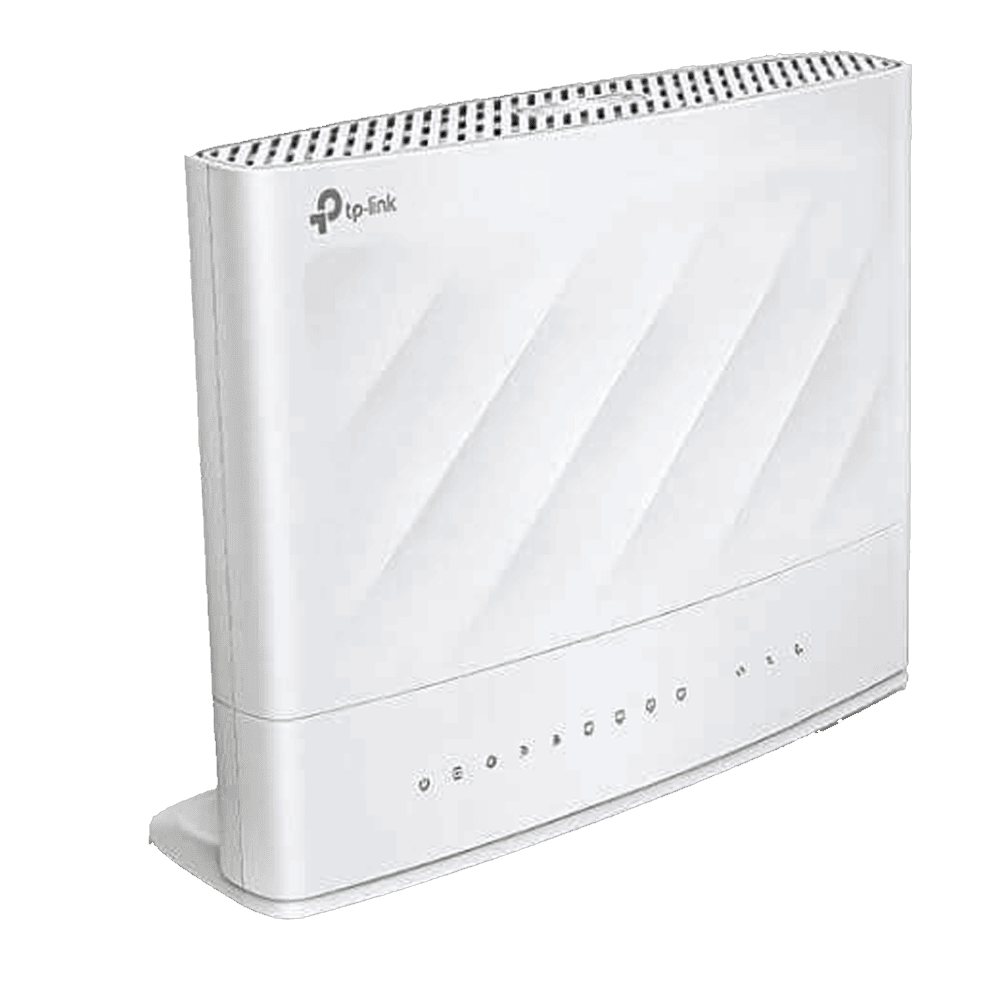
TP-LINK AX1800 MODEM ROUTER
Wi-fi Transmission: Dual Band, Up to 1800Mbps, Anti-interference
Best For: 750/50M Ultra, 500/50M Turbo, 250/25M Rocket, 100/20M Superfast, 50/20M Boost Plus, 25/10M Boost
Coverage: 2-3 bedrooms apartment, 3 bedrooms house.
Ideal for: Fast and smooth 4K HD video streaming, gaming, small to medium homes and offices.
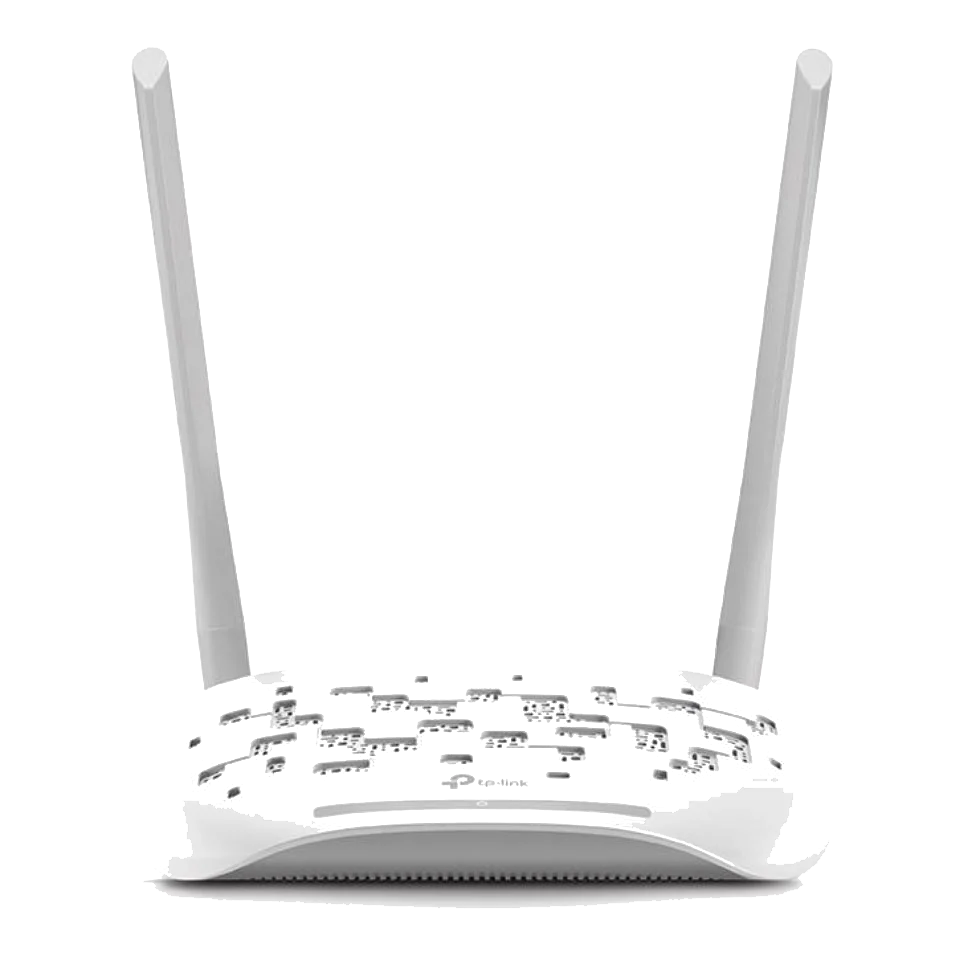
TP-LINK N300 MODEM ROUTER
Wi-fi Transmission: Up to 300Mbps
Best For: 25/10M Boost, 12/1M Basic
Coverage: 1-2 bedroom apartment, small house.
Ideal for: Web browsing, Basic online surfing.

ASUS AX1800 MESH 2-PACK
Wi-fi Transmission: Dual Band, Up to 1800Mbps, Anti-interference
Best For: 750/50M Ultra, 500/50M Turbo, 250/25M Rocket, 100/20M Superfast, 50/20M Boost Plus, 25/10M Boost
Coverage: Provides whole-home Wi-Fi coverage with standard mesh technology.
Ideal for: Fast and smooth 4K HD video streaming, gaming, medium to large homes and offices.
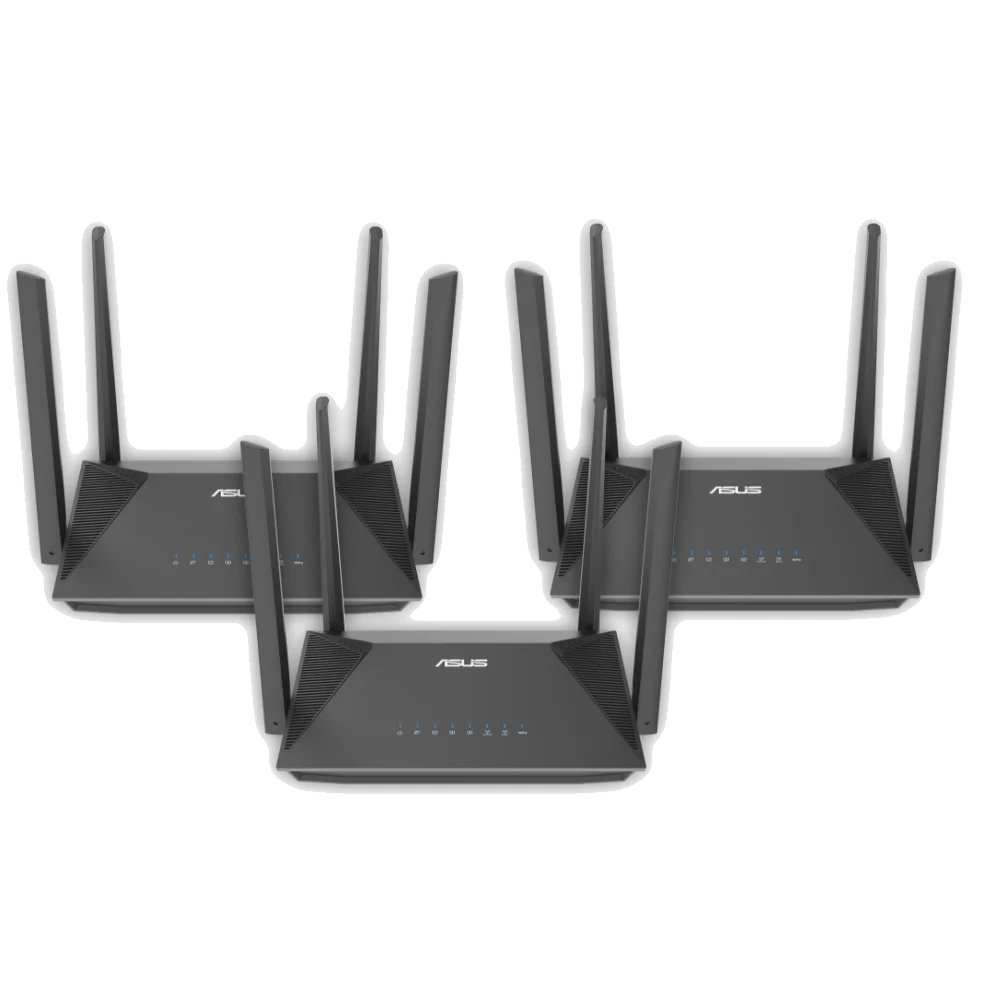
ASUS AX1800 MESH 3-PACK
Wi-fi Transmission: Dual Band, Up to 1800Mbps, Anti-interference
Best For: 750/50M Ultra, 500/50M Turbo, 250/25M Rocket, 100/20M Superfast, 50/20M Boost Plus, 25/10M Boost
Coverage: Provides whole-home Wi-Fi coverage with standard mesh technology.
Ideal for: Fast and smooth 4K HD video streaming, gaming, large homes and offices.

ASUS TUF AX4200
Wi-fi Transmission: Wi-Fi 6 (802.11ax) Tri-Band up to 4200 Mbps (574+3603 Mbps)
Best For: Supports up to 2Gbps plan: 1000/50M Lightning, 750/50M Ultra, 500/50M Turbo, 250/25M Rocket, 100/20M Superfast, 50/20M Boost Plus, 25/10M Boost
Recommended Connected Devices: ≤ 100 Devices
Ideal for: Fast and smooth 8K/4K HD video streaming, game device prioritising, medium to large homes (4-bedroom equivalent) and offices.
By selecting this option you are stating that you have a compatible modem that you will use to connect your
service. Because there are thousands of modems on the market, our technician could not possibly familiar with every
one of them, only limited assistance can be provided.

Include a home phone plan? (Optional)
- Include a home phone plan? (Optional)

International Talks
60 minutes standard local & national calls to Australian landlines

Casual
Note: If you are using landline number it will be disconnected when you connect to the nbn.

Include a SIM Plan? (Optional)
- Include a SIM Plan? (Optional)
Why Occom
Over 12,000 of our happy customers earned us our 4.9/5 star rating on Google. Our unparalleled service and support powers Aussies with our nbn® fibre plans.
Speeds You Can Count On
Our nbn® plans deliver high-speeds, so you can stream movies, game, study or work remotely. With speeds of up to 1000 Mbp/s, with us, your internet will always be faster, even during peak hours.
Customer Trusted
You don't need to take our word for it, we have 4.9 star rating on Google, with over 12,000 reviews. This is unheard of in our sector. This is the result of constant dedication to delivering what we promise.
Wi-Fi That Just Works
We’ve tested, tweaked, and optimised our routers so you don’t have to. Just plug it in, and you’re good to go—fast, stable, and hassle-free Wi-Fi that covers your whole space. No guesswork, no stress, just seamless internet.
Support, Sorted in Seconds
No more endless wait times—our team answers in just 17 seconds on average. One call, quick fix, back online. Easy!
AUSTRALIA’S HIGHEST RATED ISP
12,000+ Reviews
4.9
,very nice
Frequently Asked Questions
What is the benefit of the nbn® fibre upgrade?
Upgrading to FTTP can provide access to faster and more stable internet. By upgrading, you can unlock the access to Superfast (250Mbps), Turbo (nbn500), Ultra (nbn750), and Ultrafast (1000Mbps) tiers of download speeds.
Who is eligible for the nbn® upgrade?
How much does it cost to upgrade?
What are the differences between nbn® connection types?
There are different types of nbn connections that connect your home or business to the nbn.
- Fibre to the Premises (FTTP): A connection type where the optical fibre is connected all the way to the nbn® connection box installed in your premises.
- Fibre to the Node (FTTN): A connection type where the optical fibre runs to the node near your premises and the copper wiring connects the rest of the way.
- Fibre to the Curb (FTTC): A connection type where the optical fibre runs next to your premises, usually the nearest nature strip in front of the premises, and then copper wiring carries the connection the rest of the way.
What’s involved in the upgrade process?
In a standard nbn FTTP upgrade, the following steps must be completed:
- Occom will arrange for a nbn® technician to assess the surroundings of your premises prior to the installation. This will help the technician identify any potential obstacles early and prepare for your upcoming installation appointment.
- After the 1st appointment, a 2nd appointment will be scheduled for the installation of the nbn® equipment both inside and outside your premises. You, or an authorised person over the age of 18, must be present during the installation to provide the technician with access to both internal and external areas of your premises.
If you are the tenant of the premises, you may be required to show the nbn® technician written approval of the upgrade before the installation begins.
Once your FTTP upgrade is complete, you will need to connect to the new nbn® connection box by using an Ethernet cable and a compatible modem router.
Do I need to change my modem/router for FTTP?
Reach Out To Us
and guide you through the sign-up process.
Call now: 1300 299 999
Daily 8 AM – 10 PM AEST

